
Trace Formula using MARS
A typical financial model is packed with formulas extending in all directions, referencing cells that may be nearby, on a distant part of the sheet, or even in a different worksheet entirely.
Not all financial models are built on industry best practice, so modellers and auditors often struggle to trace formulas and understand their composition. Unfortunately, Excel doesn’t provide an intuitive way to navigate distant references within a formula.
That's where our Formula Tracer add-in comes in. It goes far beyond Excel's default tracing features. It helps you understand complex formulas in seconds—making review, debugging, and audit work faster, clearer, and less error-prone.
Key Features of the Formula Tracer:- a) For any formula cell, each reference is highlighted with a unique color for easy identification.
- b) All cell references within the formula become clickable, just click to jump directly to the source cell.
- c) Hovering over any reference shows you the current value of that cell; no need to break your flow.
- d) Even advanced functions like
INDIRECT,OFFSET,INDEX-MATCH,SUMIF(S)and others are made clickable instantly taking you to the resolved location. - e) Structured Table references? No problem, they're supported too. Cheers to the Table lovers! 😉
- f) No mouse needed. Just hit Alt + C to launch the tracer and use the arrow keys to navigate through all precedents.
- g) If your model uses FAST-style label columns, the tracer displays all reference labels in one place—often eliminating the need to trace every cell manually.
- h) Want to go deeper? Double-click to trace any reference back to its original input source.
- i) Worried about getting lost while tracing? Just hit Esc to jump back to your starting cell—instantly.
- j) While tracing, hidden or grouped rows/columns are automatically revealed, so you can inspect them and reset visibility once done.
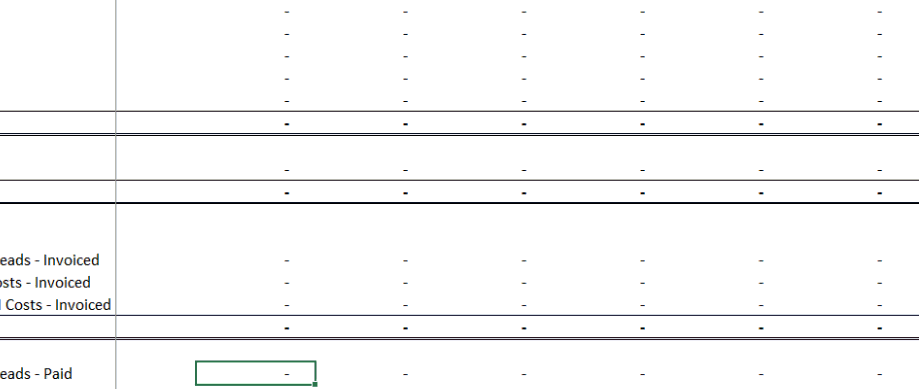
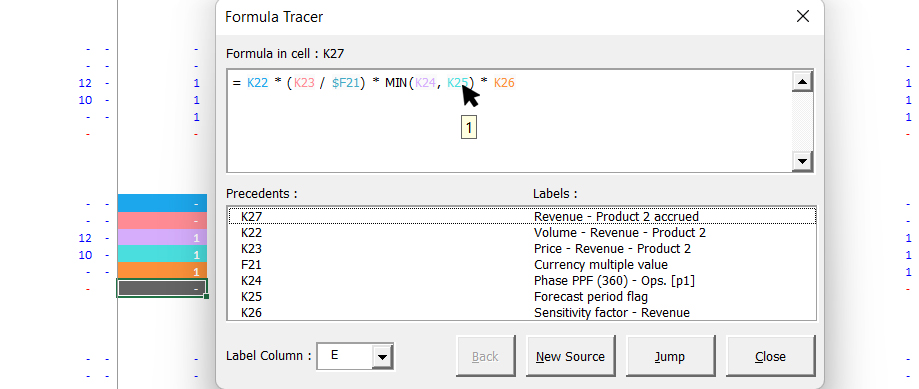
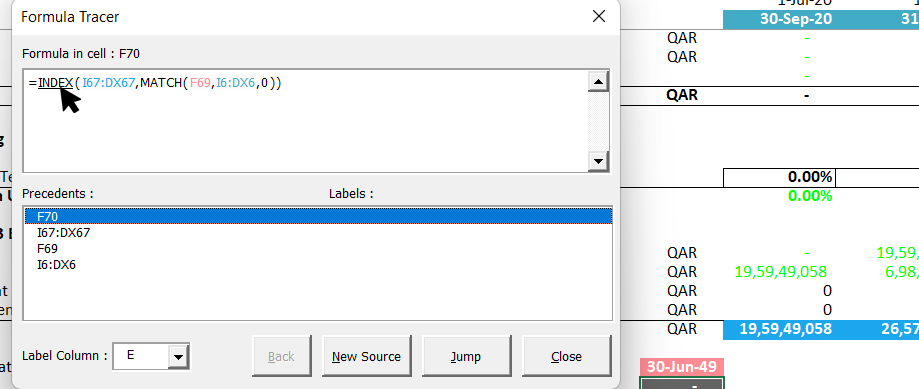
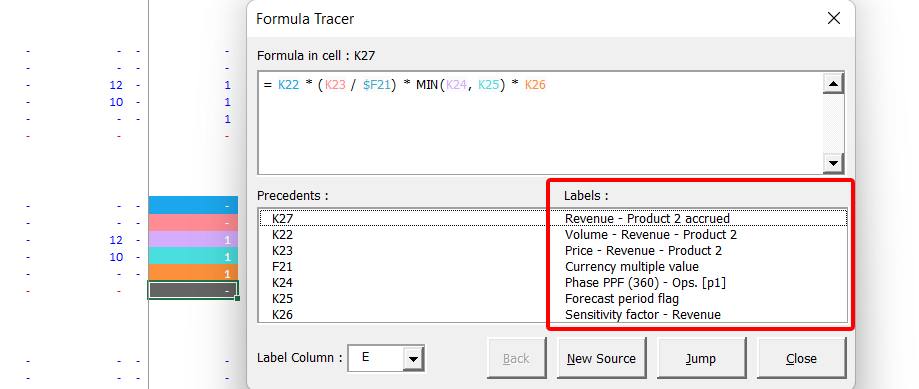
The Formula Tracer is available as part of the MARS Add-in. Tried it already? Let us know your thoughts in the comments!
Download it here.








